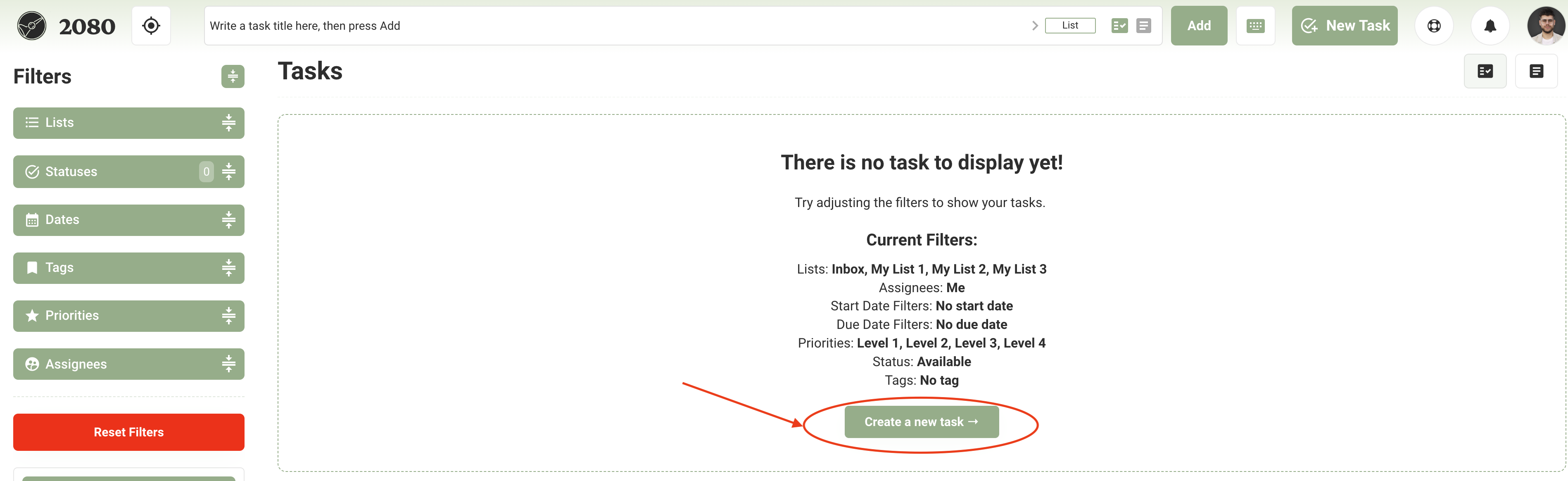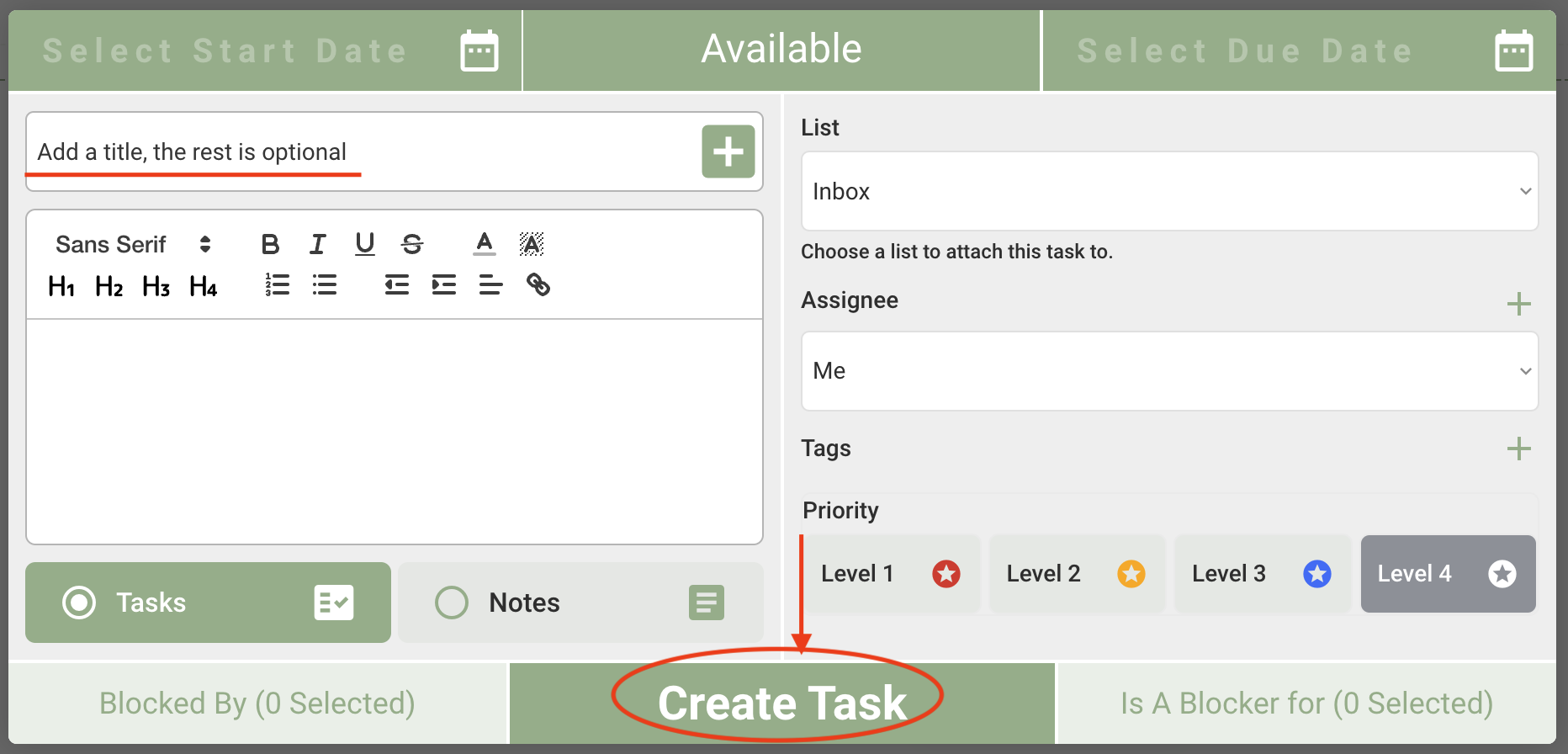You can create a new Task in 2080 in the following ways.
New Task button
Pressing the “New Task” button at the right top corner will prompt the Task Creation form, enabling you to fill out details in addition to the task title. ![]()
Type into the Quick Add bar
2080 has a text field at the top middle, which you can type your task title into. Press Enter or “Add” to immediately add it without further details (you can add these in at any time later by editing the Task).
![]()
Keyboard shortcut CTRL/CMD + T
Pressing CTRL+T (Windows) or CMD+T (Mac) will prompt the task creation form.
Create a New Task button
If you happen to have zero tasks or notes in your 2080 account, an additional task creation button will be present allowing you to add your first one.