While we’d love to keep you on board and we’re happy to help if you run into any issues, we don’t want to make it difficult for you to leave us if you choose to do so.
Here’s how you can cancel your subscription, after logging in.
1) Click on your avatar
First, press your avatar in the top right.
![]()
2) Select Manage Subscription
You’ll be greeted with the “My Account” menu. In the bottom left of this menu, hit “Manage subscription”.
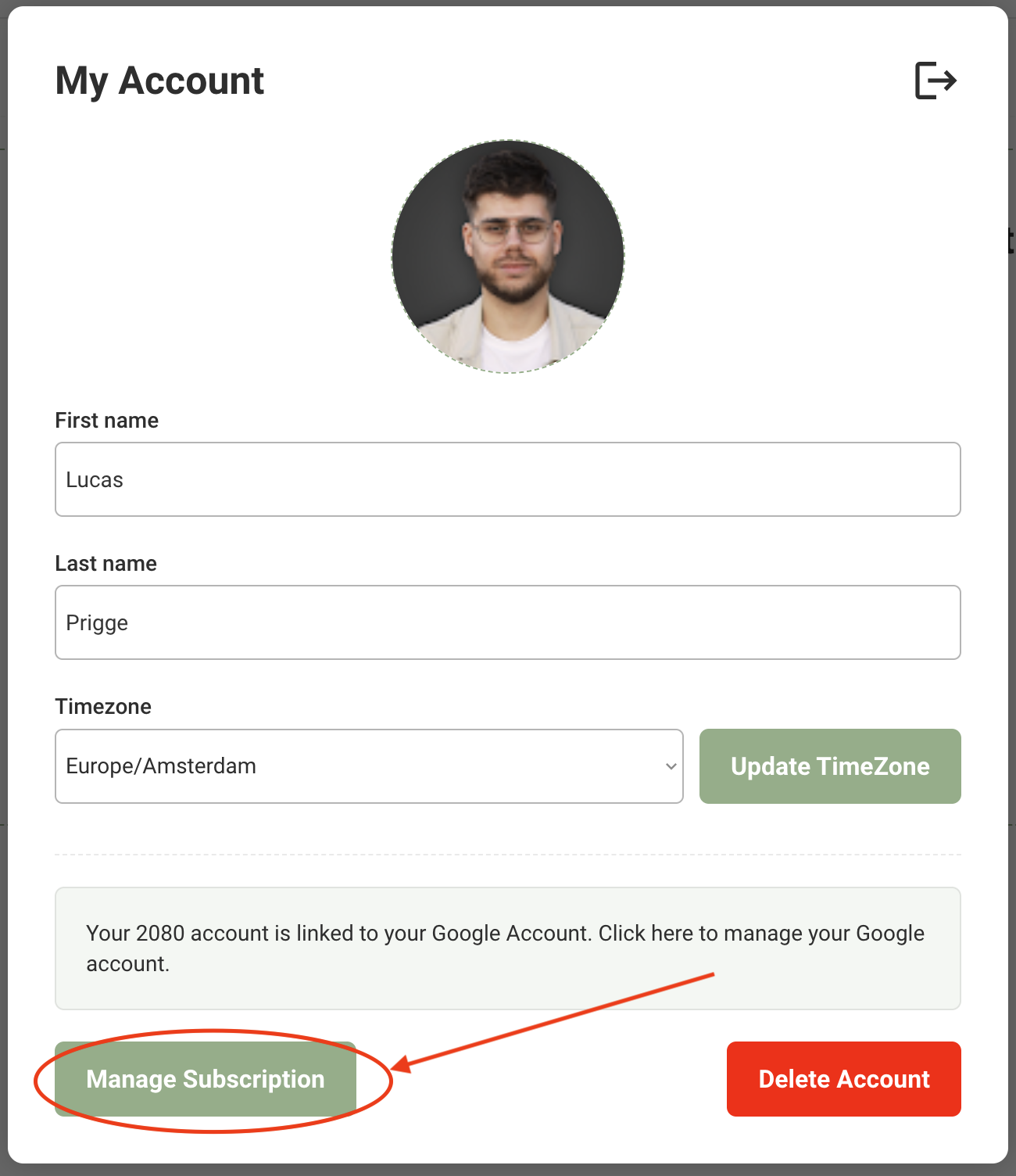
3) Press Cancel Plan
From here, all you have to do is select “Cancel plan”, and you’re done.
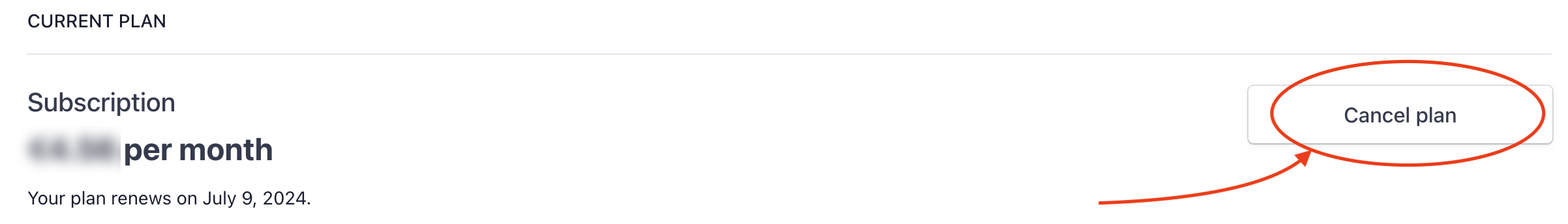
Please note that canceling your plan will lead to you using your data once your subscription ends. While you are always more than welcome to come back, you will need to start fresh.
